Switch network simulator for Cisco and/or Juniper routers and switches
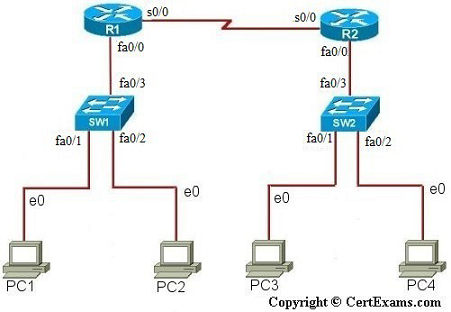
Switch network simulators are software programs that simulate the behavior of Cisco and Juniper routers and switches, allowing network administrators to test network configurations and troubleshoot problems in a virtual environment before implementing them in a live network. This helps minimize the risk of errors and downtime caused by misconfigurations or hardware failures.
There are several switch network simulators available for Cisco and Juniper routers and switches, including GNS3, Certexams.com SwitchSim, Packet Tracer, and VIRL. Each simulator has its own set of features and capabilities, and choosing the right one for your needs depends on factors such as the size and complexity of your network, your budget, and your level of experience.
GNS3 (Graphical Network Simulator-3) is an open-source network emulator that allows you to simulate a variety of network devices, including Cisco routers, switches, and firewalls, as well as Juniper routers. GNS3 is highly flexible and customizable, with a large community of users who have developed plugins and add-ons to extend its functionality. However, it can be complex to set up and configure, especially for beginners.
Packet Tracer is a Cisco-specific network simulator designed for educational purposes. It allows you to simulate a range of Cisco devices, including routers, switches, and access points and provides a user-friendly interface for creating and testing network topologies. Packet Tracer is widely used in Cisco networking courses and certifications, and is available for free to registered Cisco NetAcad users.
VIRL (Virtual Internet Routing Lab) is a comprehensive network simulation platform that allows you to simulate a wide range of network devices, including Cisco and Juniper routers and switches, as well as firewalls, load balancers, and other network appliances. VIRL provides a web-based interface for designing and testing network topologies and includes features such as real-time network visualization, automatic configuration and deployment, and integration with other network management tools. However, VIRL can be expensive, especially for larger networks.
Certexams.com’s Switch Network Simulator simulates Cisco® IOS/PIX® switches and routers and provides a virtual environment for users to practice and test their network configurations and troubleshooting skills. The simulator includes a variety of switch and router models and allows users to create and modify network topologies, configure switch and router interfaces, and perform basic network operations such as ping, traceroute, and telnet. The simulator also includes a command line interface for accessing and configuring devices, as well as a graphical user interface for visualizing and managing network topologies.
Some of the key features of the certexams.com Switch Network Simulator include:
- Simulates a variety of switch and router models: The simulator includes a range of Cisco® IOS/PIX® switches and routers, including popular models such as Cisco® Catalyst 2950, Cisco® Catalyst 3560, and Cisco® 2621XM.
- Virtual environment: The simulator creates a virtual environment that simulates the behavior of physical network devices, allowing users to test and troubleshoot network configurations in a safe, risk-free environment.
- Graphical User Interface (GUI): The simulator includes a user-friendly GUI that enables users to create and modify network topologies, configure switch and router interfaces, and perform basic network operations such as ping, traceroute, and telnet.
- Command Line Interface (CLI): The simulator also provides a CLI for accessing and configuring devices, giving users greater flexibility and control over their network configurations.
- Network visualization: The simulator includes a graphical representation of the network topology, enabling users to visualize and manage their networks more effectively.
- VLAN support: The simulator supports Virtual LAN (VLAN) configuration, allowing users to segment their network traffic and improve network performance.
- Multiple configuration scenarios: The simulator includes a variety of network configuration scenarios that users can practice and test, including VLAN configuration, router-on-a-stick configuration, and switch port security configuration.
- Customizable lab exercises: The simulator provides customizable lab exercises that users can use to practice and test their networking skills, with a variety of difficulty levels and topics.
Several labs are available with certexams.com SNS (short for Switch Network Simulator) and may be viewed here. A free demo version for SwitchSim is available.
Overall, the Switch Network Simulator software is a powerful and flexible tool for networking professionals and students who want to improve their knowledge and skills in networking using routers and/or switches in simple to moderately complex scenarios.
